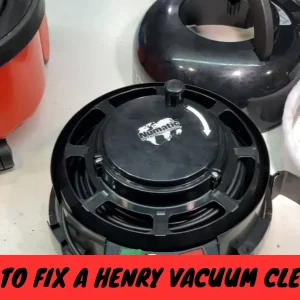“Why Is My Bissell Vacuum Blowing Air Instead of Sucking! Uncover the Secrets Behind This Common Issue and Learn How to Fix It. Don’t Miss This Essential Guide for Cleaner Floors. Find Out What’s Going On!”
“Why is my Bissell vacuum blowing Air”
A Bissell vacuum can blow Air due to a clogged filter, frayed hoses, or poor installation. Occasionally, reverse airflow can occur due to a motor malfunction in the vacuum. You can avoid this problem with routine maintenance, including emptying the trash and cleaning the filter. If troubleshooting does not resolve the issue, seek expert advice from a licensed service provider. Constantly guide to your user manual for instructions. You can prevent this problem by taking regular cleaning and maintenance measures. It’s also important to understand the features of your specific Bissell vacuum model. Maintaining your vacuum properly will work efficiently and not expel Air instead of sucking up dirt.
Relevant Article
- How To Clean Bissell Vacuum For Optimal Performance
- How to Use Bissell Vacuum: A Comprehensive Guide
- Learn How to Replace the Belt on a Bissell Vacuum
- How to Fix Bissell Vacuum Suction
- How to Empty Bissell Vacuum
- Bissell Crosswave Not Charging
Introducing why is my Bissell vacuum blowing Air
Bissell vacuum cleaners, known for their cleaning abilities, sometimes need help with problems that can reduce their effectiveness.
This comprehensive manual will address common issues and provide solutions to ensure your Bissell vacuum operates smoothly. Are you wondering why your Bissell vacuum is blowing air? Let’s explore solving vacuum cleaner problems.
12 reasons Why Your Bissell Vacuum is Blowing Air
Bissell offers five different types of vacuum cleaners, each with a unique operating mechanism.
If you own one of these Bissell vacuum cleaner models and are experiencing issues like ‘Why is My Bissell Vacuum Blowing Air,’ you can find solutions to common problems in this post.
1. Clogged Nozzle or Reduced Air Flow
Dealing with Suction Issues
The most common problem with Bissell vacuum cleaners is a clogged nozzle, usually caused by the suction of large dirt or debris particles.
This obstruction restricts airflow, causing dust and Air to be expelled instead of properly collected by the vacuum. To solve this problem:
- Disconnect the vacuum from its power source.
- Release the nozzle by pressing the nozzle release button.
- Vigorously shake the nozzle to dislodge any trapped debris. Alternatively, use a long stick to remove the dirt and wipe the nozzle with a soft, damp cloth.
- Reattach the nozzle securely to the vacuum.
2. Damaged Vacuum Belt
Restoring Suction Power
The brush roll on your Bissell vacuum is driven by a belt, facilitating dirt capture. If the belt has cracks or melted areas, your vacuum may lose suction and allow airflow. To diagnose this problem:
- Listen to your vacuum while running; it
- not be overly noisy.
- Inspect the brush roll while running if the noise suddenly increases and your vacuum stops picking up dirt.
- You likely have a damaged belt if the brush roll isn’t moving.
- Contact Bissell customer support for a replacement belt and professional assistance if needed. Alternatively, you can purchase replacement Bissell belts on Amazon, ensuring they match your vacuum model.
3. Incorrect Setting or Installation
Maximizing Performance
Many Bissell vacuum models offer surface selection, position, and height adjustment options to optimize performance.
Incorrect settings can cause the vacuum to malfunction and expel Air. Ensure your vacuum’s customizable features are properly configured.
Improper installation of dirt traps and filters can also cause performance problems. To fix this:
- Disassemble your vacuum and carefully reassemble it, ensuring proper installation of the dirt container.
If you’re interested in knowing about more such informational blogs, then read our blog post on How To Clean Bissell Vacuum For Optimal Performance also you must know Why is My Bissell Vacuum Blowing Air
4. Dirty Filter

Ensuring Efficient Filtration
The vacuum cleaner filter serves a dual purpose: it collects dirt and protects the motor from damage. When the filter becomes clogged, it blocks airflow, causing the vacuum to expel Air. To address this issue:
- Follow the manufacturer’s instructions for your Bissell vacuum model, as the user manual outlines. Most Bissell vacuums can be rinsed with tap water. However, some models require tapping the filter to release dirt instead.
- If rinsing, allow the filter to air dry before reinstallation.
- If tapping the filter doesn’t yield satisfactory results, consider a replacement filter available directly from Bissell or on Amazon.
Be sure to follow the filter cleaning instructions specific to your Bissell vacuum model. Some filters can be washed, while others require air drying.
5. Full Dirt Container
Empty for Optimal Performance
Bissell vacuum cleaners can use bags or special containers to capture dirt. When these reservoirs fill up, your vacuum’s effectiveness decreases, and it begins to release Air, dust, and debris. To solve this:
- Unplug your vacuum or turn it off if it is cordless.
- Detach the dirt bin by pressing the release button.
- The vacuum filter is often connected to the dirt bin, so gently remove it.
- Empty the dirt bin into a trash can.
- If desired, rinse the dirt container under tap water, but avoid using a dishwasher.
- Allow the container to dry completely before reattaching the filter and reassembling your vacuum.
Pay close attention to the troubleshooting tips below to ensure your Bissell vacuum cleaner operates smoothly and delivers excellent performance.
6. Hose Blockages
Blocked hoses are another common cause for a Bissell vacuum blowing air. If the hose is obstructed, it reduces the vacuum’s suction power, causing Air to flow backward. Here’s what you can do to deal with hose clogs:
- Inspect the Hose: Pull the vacuum hose and check for visible obstructions. To check the hoses, use a flashlight to peer through the hose, paying particular attention to any bends or kinks where debris may accumulate.
- Clear Hose Obstructions: Carefully insert a long, flexible object, such as a broom handle or a straight coat hanger, through the hose to clear any obstructions. It should eliminate any debris that is obstructing it.
- Reattach the Hose: Securely reattach it to the vacuum after cleaning the hose. Check the vacuum to verify that it is now working properly.
7. Full Dustbin or Bag
Depending on the type, a Bissell vacuum is designed to collect dirt and debris in a bag or dustbin. When the dustbin or bag becomes full, the suction power of the vacuum decreases, and it can begin to expel Air. To address this issue:
- Empty the Dustbin or Replace the Bag: Read the vacuum’s user manual to learn how to properly empty the dustbin or replace the bag, and be sure to do so before it gets too full.
- Regular Maintenance: Make a habit of inspecting the trash can or vacuum bag after each cleaning session. Regular maintenance not only prevents overfilling but also ensures your vacuum works efficiently.
We’ve also covered a post on the similar topic which you can find here How to Fix Bissell Vacuum Suction also you must know Why is My Bissell Vacuum Blowing Air
8. Overfilled Dustbin
An overfilled dustbin can significantly hinder your Bissell vacuum’s performance. When the dustbin is brimming with dirt and debris, there’s limited space for the collected material, obstructing the airflow within the vacuum. As a result, the vacuum struggles to efficiently suck in new debris, leading to reduced suction power. This makes the vacuum less effective at cleaning and can cause it to expel Air rather than draw it in.
To ensure your Bissell vacuum operates optimally, it’s essential to establish a regular cleaning schedule for emptying the dustbin. Depending on the frequency of use and the capacity of your vacuum dustbin, consider opening it after every cleaning session or at least once a week. An empty dustbin will help maintain your vacuum’s suction power and consistently clean your floors.
9. Leaks in the Vacuum’s Seals
Leaky seals are another factor that can cause your Bissell vacuum to blow Air. Seals around various parts of the vacuum, such as the dustbin or filter compartment, are essential to maintain proper airflow. When these seals leak, Air escapes, reducing suction power. To deal with seal leaks:
- Inspect Seals: Check the seals around the trash can, the filter chamber, and other areas for signs of wear or damage. Look closely for any visible tears or holes.
- Repair or Replace Seals: If you detect a damaged seal, contact Bissell Customer Service or refer to your user manual for instructions on ordering a replacement seal. Properly installing these new seals can help restore your vacuum’s performance.
10. Motor Issues

The motor is an important component that can significantly affect the suction and airflow of your Bissell vacuum. When the motor is not working properly, Air can escape from the vacuum without being drawn into the dustbin or bag.
Several factors, such as worn-out brushes, overheating, or electrical problems with the motor, can contribute to this problem. To troubleshoot possible motor problems:
- Start by listening for unusual sounds that may indicate motor problems, such as loud grinding or high-pitched humming.
- Check if the motor overheats during operation.
To prevent further damage to your vacuum, it is essential to address suspected motor problems immediately.
Possible solutions include:
- Replacing the motor.
- Cleaning the motor to remove dust and debris.
- Seeking professional repair services if the problem is beyond your expertise.
Proper motor care is essential to maintain the overall performance of your Bissell vacuum and keep it running efficiently.
11. Electrical Issues
Electrical problems can significantly affect the performance of your Bissell vacuum and cause airflow problems. Often, damaged switches or cords are the culprit behind these problems.
A clogged or exposed wire in the power cord or a faulty switch can affect the vacuum’s power supply and motor operation. To safely diagnose and troubleshoot electrical problems, start by unplugging the vacuum from the power source.
Inspect the power cord for visible damage, such as cuts, frays, or exposed wires. If a problem is found, it is very important to replace the damaged cord with a suitable replacement according to the manufacturer’s recommendations. Additionally, check the vacuum’s power switch for wear or damage.
If you suspect a faulty switch on your Bissell vacuum, refer to the user manual or seek assistance from a certified technician for instructions on replacing or repairing the switch. Safety should always be a top priority when working with electrical components. When in suspicion, it is advised to seek professional help to ensure your vacuum is working optimally.
12. Age and Wear
Like any mechanical tool, wear and tear on your Bissell vacuum can significantly affect its performance. Due to frequent use, parts like motors, filters, belts, and brushes wear out.
As a result of this wear and tear, your vacuum’s ability to maintain proper suction and airflow can gradually decrease. Recognize the warning signs of an aging vacuum to ensure a clean and healthy home. Common indicators include:
- Reduced suction power.
- Unusual noise.
- Need for more efficient dirt pick-up.
- Visible physical wear on components.
Combining these problems may indicate that your vacuum is no longer functional. While careful maintenance can extend the life of your Bissell vacuum, there comes a point when replacement is the most practical choice to ensure thorough and effective cleaning in your home. In the following section, we’ll provide some useful tips on how to spot these symptoms and when it might be worth considering getting a new vacuum.
Read our comprehensive guide on Bissell Crosswave Not Charging also, you need to know Why is My Bissell Vacuum Blowing Air
Maintenance and Prevention
Regular Cleaning
Regular maintenance is the key to preventing your Bissell vacuum from blowing out Air. Establish a schedule for cleaning filters, inspecting hoses, and checking seal integrity. Routine cleaning not only ensures the performance of your vacuum but also extends its life.
Proper Dustbin/Bag Management
Maintaining a clean trash can or bag is extremely important. Overfilling can cause air leakage and reduce suction. Empty or replace as needed to keep your vacuum performing at its best.
The user manual for each Bissell vacuum model may contain specific maintenance instructions. Carefully following these recommendations will ensure that your vacuum works effectively and has a long lifespan.
Choosing the Right Bissell Vacuum

Choosing the best Bissell vacuum is essential for excellent cleaning and long-lasting satisfaction. The importance of selecting the right vacuum model cannot be emphasized enough. To make an informed choice, you should consider several factors, such as the size and type of flooring in your home.
The primary consideration when choosing a vacuum is the type of flooring in your home. Different Bissell models are designed to perform well on specific surfaces. For example, if most of your floor is carpeted, you should choose a vacuum with strong suction power and special brush rolls to pick up dirt and debris from the fibers efficiently. On the other hand, if your home has both carpet and hard floors, a versatile vacuum with customizable settings is ideal.
Another important factor is the size of your home. A longer cord or cordless vacuum may be needed in a larger home to reach more surfaces without frequently switching outlets. A larger home may also benefit from a vacuum with a larger dustbin or bag capacity to reduce the need for frequent emptying.
Also, consider family members with allergies and pets. If you have pets, it is recommended that you choose a Bissell vacuum with features designed for pet hair, such as a tangle-free brush roll and a HEPA filter, to combat pet-related messes and allergens effectively.
Finally, evaluate your mobility and storage requirements. A small, lightweight vacuum may be more practical with limited storage space. Models with swivel steering or bagless designs are easier to manoeuvre and maintain.
In conclusion, choosing the right Bissell vacuum model is crucial to ensuring effective cleaning that meets your home’s specific needs. By considering factors such as floor type, home size, presence of pets, and storage space, you can make an informed choice that improves your cleaning experience and maintains the cleanliness of your home.
User Experiences
To provide you with a more comprehensive understanding, let’s delve into the real-life experiences of Bissell vacuum users who’ve grappled with the ‘Why is My Bissell Vacuum Blowing Air’ issue. These personal stories offer valuable insights into their challenges and how they successfully resolved the problem.
“Jenny’s Encounter with a Mysterious Draft”
A diligent homemaker, Jenny noticed her Bissell vacuum suddenly blowing Air instead of performing its usual suction magic. At first, she was perplexed but didn’t panic. With a systematic approach, Jenny examined the vacuum. She discovered a blockage in the hose. With a quick removal of the obstruction, her vacuum picked up dirt and debris efficiently.
“David’s Vacuum Maintenance Routine”
A seasoned Bissell vacuum owner, David has never encountered the air-blowing issue. He attributes this to his meticulous maintenance routine. He checks and cleans the filters every few weeks and ensures no debris clogs the hoses. David’s dedication to regular upkeep has kept his Bissell vacuum in top working condition.
How to reverse the airflow on a Bissell vacuum
To understand how to reverse airflow on a Bissell vacuum, it’s important to understand the basic principles of how a vacuum cleaner works. Like most traditional vacuum cleaners, Bissell models use a motor and filters to create suction and collect dirt and debris. Changing the direction of airflow involves changing the direction of vacuum air discharge.
However, it is essential to note that reversing airflow in a Bissell vacuum is a challenging task that would require significant internal component changes. Attempting to reverse the airflow could void the warranty and create safety concerns. Vacuum cleaners are designed with a specific airflow direction for efficient and safe operation.
If you want to reverse the airflow, it’s best to seek guidance from the manufacturer or a certified appliance technician. They can advise you on whether such a change is possible and, if so, how to do it safely.
In most cases, attempting to reverse airflow in a Bissell vacuum is not advisable and may only be achievable by compromising the vacuum’s performance. Prioritizing your vacuum cleaner’s safe and efficient operation is extremely important, as changing its airflow can cause damage, inefficiency, or even safety hazards.
Looking for more such informational blog topics? Read our recent blog post on Learn How to Replace the Belt on a Bissell Vacuum also you must know Why is My Bissell Vacuum Blowing Air.
Why your Bissell vacuum isn’t suctioning
Like other vacuum cleaners, a Bissell can occasionally experience suction problems. There are several reasons why your Bissell vacuum may not be suctioning properly. Recognizing and fixing these issues is essential to restoring your vacuum to peak performance.
Start by checking the vacuum’s dustbin and filter. A full dustbin or a clogged filter can obstruct airflow and reduce suction power. Regularly clean or return the filter and open the dustbin to maintain strong suction.
Inspect the vacuum hose and attachment. Suction problems can arise from hose blockages, cracks, or leaks. Make sure the hose is securely connected and free of obstructions.
Also, check out beater bars or brush rolls. If it is blocked by hair, dirt, or tangled fibers, it cannot spin effectively, resulting in reduced suction. To prevent this problem, make it a habit to clean the brush roll regularly.
Check the vacuum belt. A broken or loose belt can impede brush roll movement and reduce suction. In such cases, belt replacement may be necessary.
Finally, check the gaskets and seals. Air leakage from worn or damaged seals can reduce suction power. To ensure proper airflow, replace any cracked or damaged seals or gaskets.
In conclusion, clogged filters, obstructions in hoses or attachments, a dirty brush roll, a damaged belt, or worn seals can all reduce suction on a Bissell vacuum. Regular maintenance and troubleshooting of these problems can help improve the suction performance of your vacuum.
Why is my Bissell vacuum blowing out dust?
There are several reasons why your Bissell vacuum spreads dust instead of collecting it effectively. First and foremost, make sure the vacuum’s dustbin or filter is empty. An overfilled dustbin or a blocked filter can compromise the vacuum’s effectiveness, causing it to release dust into the Air. To resolve this issue, empty the dustbin and pure or return the filter, following the instructions in the user guide.
Another common cause of dust flying from your Bissell vacuum is a damaged or improperly placed filter. Make sure the filter is not damaged and is positioned correctly. If it is damaged, you must replace it with a new one compatible with your vacuum model.
Inspect the vacuum hoses and attachments for breaks, blockages, or loose connections. Leaks or obstructions in the vacuum’s airflow path can cause dust to be emitted rather than collected. Remove any obstructions and make sure each component is securely attached.
Maintenance or using the right vacuum for the job can also prevent dust from flying. To avoid this problem, use the proper vacuum settings and perform regular maintenance.
In conclusion, if your Bissell vacuum is blowing dust, it’s crucial to address these common problems: devoid the dustbin, pure or replace the filter, check for damaged parts, and maintain the vacuum following the manufacturer’s instructions. Addressing these issues should improve your vacuum’s performance and prevent dust from backing into your living areas.
How to fix the suction on a Bissell vacuum
To systematically restore the suction on the Bissell vacuum and ensure its effective operation, you can follow this systematic procedure:
Start by checking the vacuum filter. A dirty or clogged filter can impede suction. Clear and clean or substitute the filter as needed.
Check the vacuum hose and attachment for any obstructions. Remove any debris or obstacles that may obstruct airflow.
Next, inspect the vacuum’s brush roll. If it becomes tangled with hair and debris, its effectiveness may decrease over time. After removing it, clean the brush roll well. If it is worn, consider replacing it.
Vacuum check dirt or bag containers. Suppose it is full; empty it to improve suction. Ensure all connections and seals are tight to prevent air leaks, which can affect suction.
Finally, consider the vacuum motor. If it doesn’t work properly, it may require professional help.
By following these instructions, you can improve the suction power of your Bissell vacuum and achieve better cleaning results.
“Reader Engagement”
We welcome our readers to share their knowledge and experiences regarding problems with Bissell vacuums, especially those related to airflow issues. Your comments and inquiries contribute to the growth of a user community that can exchange valuable insights. Please comment below and share your thoughts.
☑️Have you faced the issue of your Bissell vacuum blowing Air, and if so, how did you resolve it?
☑️Do you have any additional tips or tricks for maintaining Bissell vacuums?
☑️What’s your go-to routine for keeping your vacuum in top working condition?
☑️Have you compared Bissell vacuums to other brands? Please share your thoughts on their performance.
☑️If you have any questions about Bissell vacuums or vacuum maintenance, our experts are here to help. Ask your queries, and we’ll provide the answers you need.
Bissell Compact Upright Vac blowing Dust
Conclusion: Why Is My Bissell Vacuum Blowing Air
Bissell vacuum-flowing air can be frustrating to deal with, but with proper maintenance and troubleshooting, it’s usually a solvable problem. You can improve your vacuum’s performance by fixing clogged filters, hose blockages, a full dustbin or bag, and loose seals. Additionally, adhering to a maintenance schedule, properly handling the dustbin or bag, and following the manufacturer’s recommendations can help prevent this problem.
It is important to note that for more complex problems, such as electrical problems or broken components, the best course of action is to seek professional assistance or contact Bissell’s customer service. With proper maintenance and attention, your Bissell vacuum can serve you well by keeping your home clean and free of dust and debris.
FAQs
Can I use my Bissell vacuum on carpets and hard floors?
Many Bissell vacuums are designed for versatile use on different floor types. Be sure to check the settings and attachments for compatibility.
How often should I replace the filters in my Bissell vacuum?
It’s recommended to replace or clean the filters every 3-6 months, but this may vary depending on usage and the vacuum model.
What should I do if my Bissell vacuum continues to blow Air even after cleaning the filters and hoses?
If the issue persists, it’s best to contact Bissell customer support for further assistance and troubleshooting.
Is using Bissell-branded replacement parts and accessories necessary for my vacuum?
While Bissell recommends using their branded parts, you can often use compatible, high-quality third-party parts. Just ensure they meet the specifications of your vacuum model.
How can I find the user manual for my Bissell vacuum online?
You can usually find user manuals on the Bissell website by searching for your vacuum model in their support or product section.