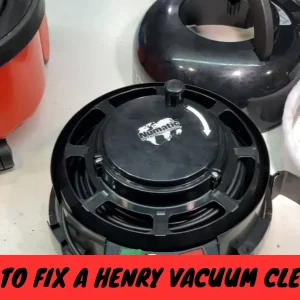“How to clean & maintain commercial vacuums? If you have these questions, I’m here to answer them. Also, I faced the same issues the first time I bought the commercial vacuums. “
Commercial vacuum Is one of the best vacuums in this industry when it comes to an extended place. It’s costly, but if you want longevity and good service, you should use commercial vacuums.
To keep your building clean, you should buy commercial vacuums. Vacuums, brooms, and other floor care tools keep your building looking clean, improve the air, and protect your floors and rugs from wear and tear.
Your cleaning team must regularly repair all their vacuums, whether upright, backpack, or canister. If you do the proper upkeep today, you might only have to buy some new tools tomorrow. In this article, I will explain how to clean & maintain commercial vacuums.
How To Clean & Maintain Commercial Vacuums: Step-By-Step
To clean & maintain a commercial vacuum, follow these steps.
1. Have backup equipment for quick replacements and uninterrupted cleaning operations.
2. Utilize an extra vacuum to clean hard-to-reach areas.
3. Regularly clean the exterior and cord to prevent spreading dirt.
4. Wash the interior of the vacuum to remove dust residue.
5. Replace vacuum filters every three months or as needed.
6. Empty the dust bag or canister regularly to maintain efficiency.
7. Check and clean vacuum brushes to prevent clogs.
8. Inspect and clean the cord, replacing damaged ones promptly.
9. Regularly inspect and replace belts to ensure proper functionality.
10. Disassemble the vacuum base to remove trapped debris.
11. Wipe down exterior parts to maintain cleanliness and prevent odors.
Relevant Article
- Differences Between Commercial & Residential Vacuum Cleaners
- How to choose the right commercial vacuum
- Are commercial vacuums better?
What is a commercial vacuum cleaner?
A commercial vacuum cleaner is made to clean places like offices, hotels, restaurants, hospitals, and stores that get a lot of use. These vacuum cleaners are made to be used a lot, so they usually have more giant tanks and stronger motors than home vacuum cleaners.
They might also have extra features like longer lines, wider cleaning tracks, and tools designed to handle different surfaces and waste typical in commercial settings.
Commercial vacuum cleaners are necessary to keep places with much foot traffic and big rooms clean and germ-free. So, let’s start with how to clean & maintain commercial vacuums.
How To Clean & Maintain Commercial Vacuums

Proper commercial vacuum cleaning removes accumulated dirt, dust, and debris, preventing clogs and ensuring optimal performance. Follow these steps to clean your commercial vacuum effectively:
Have Backup Equipment
If at any point your vacuums break or are unusable. You want to ship the replacement parts of the new equipment before.
This is especially true for home and kitchenby. Commercial cleaners should always invest in backup equipment for all essential equipment.
Having a few vacuums in storage or the van is an excellent way to prevent downtime and avoid losing work hours.
Have an Extra Vacuum to Assist in the Maintenance
To clean a commercial vacuum cleaner, it’s best to have another vacuum cleaner to clean out the debris in as many areas of the commercial vacuum cleaner as possible. This can be a small, handheld vacuum with a hose attachment.
The second vacuum cleaner assists in cleaning areas in the commercial vacuum cleaner, such as suction areas and zipper bags, without using something that could potentially harm the vacuum.
Clean The Outside Of The Vacuum
As you vacuum and clean an area, you will likely kick up some dust and dirt. And if vacuums sit in storage, they can also get a layer of grime. A dirty vacuum can add to your workload by spreading more dirt while cleaning.
It is essential to clean the cord. The electrical cord is dragged across floors and carpets and can pick up dirt and dust. It can then spread to the next room or an already-cleaned area.
We’ve also covered a post on a similar topic, which you can find here: Are commercial vacuums better? also, you must know How To Clean & Maintain Commercial Vacuums.
Wash the Inside of the Vacuum
When you change the vacuum bags and filters, take some time to wipe out the inside of the canister or upright with a damp cloth to remove any dust residue. This will keep residual dust from entering the engine.
When To Change Vacuum Filters
Aside from your professional maintenance schedule, in-house, weekly maintenance should include checking the vacuum filters to ensure they are clean and working.
If the vacuum filters are not replaced properly or when they should be, the vacuum will not work as efficiently. Be sure to check them for damage or dirt build-up before operation.
Generally, a filter should be changed approximately every three months for commercial vacuums and cleaning equipment.
If the vacuum is used in areas with heavy dust or debris, it must be changed more often. There are filters to protect the motor and to filter the air. Follow your user’s manual for the locations and proper maintenance requirements.
HEPA filters will have a recommended replacement timeframe to ensure adequate filtration. Consult the user’s manual for precise directions on how often the filters should be changed.
Empty the Dust Bag or Canister
Check the filter bag regularly. Overfilling the bags can lead to operating failures, vacuum damage, and poor efficiency. Change and dispose of the filter bag properly to avoid transferring the dust back into the air.
Check the Vacuum Brushes
It’s easy for dust, hair, and debris to get caught in the vacuum base and around the brushes. Brush debris can clog bearings and inhibit the performance of your vacuum. Bristles on the brushes should be touching the floor.
Check the bristles regularly and replace the brushes if the bristles no longer feel the floor. Follow your owner’s manual for clear instructions on brush maintenance.
Check and Clean the Cord
Just like the rest of the vacuum, the cord will get dirty. To clean it:
- Unplug the cord and stretch it out completely.
- Use a damp cloth with cleaner to wipe the entire cord down and allow it to dry. This will help control dirt and dust from tracking around your clean space.
- Always check the power cords on your vacuum before operation.
Cuts and kinks in the cord can be hazardous. Replace damaged cords for safety.
Inspect and Replace Belts
An essential part of keeping commercial vacuums is checking and changing the belts. Belts can wear out or get broken over time, making the vacuum less effective. To ensure everything works right, the belts must be checked often for signs of wear like tearing or bending.
The belts should be replaced immediately to avoid more problems if any damage is found. Additionally, it is suggested that you follow the manufacturer’s instructions regarding how often to change the belt.
Inspection and replacement of belts as needed can help you avoid sudden breaks and extend your commercial vacuum’s life, ensuring it works well for many years. A simple but effective way to keep your vacuum running well is to replace the belts regularly.
Looking for more such informational blog topics? Read our recent blog post on Why Is My Shark Vacuum Won’t Turn On also, you must know How To Clean & Maintain Commercial Vacuums.
Disassemble The Base Of The Vacuum
Between cleanings, you should remove the vacuum base and clean the brushes of dirt and other things stuck in them.
Carpet threads and ropes can get mixed up. Because of the extra force, this can stop the engine or break the belt. Taking out the twisted lines can keep the vacuum from breaking down over time.
Wipe Exterior Parts of the Vacuum
Spray disinfecting spray on a soft cloth after cleaning the inside of the machine. To get rid of any dirt, dust, or other debris on the outside of the vacuum, wipe it down. The handle, frame, wheels, and hood are all part of this.
After being fixed, the vacuum should almost look and work like it’s brand new. The musty smells could be better for your customers. Maintaining your Hoover correctly will not only make it last longer but will also get rid of musty odors.
Many places that fix vacuums charge hundreds of dollars for easy tasks like this. It is essential to read the User’s Manual and know how to fix vacuums or change easy parts like a belt or beater bar. Sometimes, the companies that make the parts have them for sale.
Some of those things need to be replaced quickly if you take good care of them.
You can use the same steps on other cleaning tools for your business. When you clean, stripper, wax, dirt, and other chemicals often get on burnishers and floor tools.
A damp cloth is all you need to clean the machines and cords. Help ensure these chemicals and other things aren’t moved to different places, like clean floors or rugs.
Importance of Cleaning and Maintaining Commercial Vacuums
Ensures Efficiency
Regular cleaning of commercial vacuums ensures that they continue to operate efficiently. Over time, dirt, debris, and dust can accumulate in the vacuum’s components, hindering its suction power and overall performance.
Cleaning the vacuum regularly, you can maintain its efficiency and effectiveness in removing dirt and debris from surfaces.
Prolongs Lifespan
Proper maintenance keeps the vacuum working efficiently and prolongs its lifespan. Neglecting to clean and maintain the vacuum can lead to premature wear and tear, resulting in costly repairs or the need for replacement.
Caring for your commercial vacuum can extend its longevity and maximize your investment.
“Reader Engagement”
We appreciate your feedback and questions regarding the commercial vacuum. If you have any thoughts or queries, please share them in the comments section below. If you found this manual useful, consider sharing it with your friends and family so they can effectively care for their commercial vacuums. Happy cleaning!
Conclusion: How To Clean & Maintain Commercial Vacuums
Cleaning and maintaining your commercial vacuum regularly is essential to confirm it performs well and lasts long. Following this guide’s advice, you can keep your vacuum in great shape and use it for years without any problems.
To keep your commercial vacuum going quickly, ensure safety, follow the manufacturer’s instructions, and fix any issues immediately.
FAQs
Regularly clean the filters at least once a month, or more frequently if the vacuum is used in high-traffic areas.
It’s best to avoid using water directly on brush rolls and agitators, as it can damage the motor. Instead, use a brush or vacuum attachment to remove debris.
If the vacuum overheats, turn it off immediately and unplug it from the power source. Allow it to cool down before resuming use, and check for any obstructions that may be causing the issue.
Focus on lubricating essential moving parts such as bearings and hinges. Over-lubrication can attract dust and debris, leading to performance issues.
To prevent cord tangling, use cord management systems or techniques such as straight-line cleaning patterns to minimize twists and turns.
Immediately disconnect the vacuum from the power source if you notice a burning smell. Inspect the motor and components for overheating or damage, and consult a professional technician if needed.